You can now disable PayDirect on your Touch ‘n Go ewallet
By THE STAR | 28 September 2022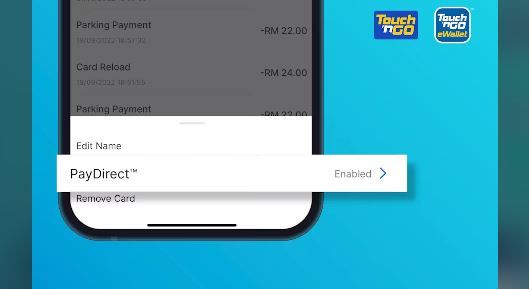
PETALING JAYA: Touch ‘n Go (TNG) has announced that users can now disable the PayDirect feature for its ewallet.
Users can do so by launching the Touch ‘n Go eWallet app, selecting the linked TNG Card, and then look for the three dotted lines on the top right corner.
Click on it to open a menu that will show Edit Name, PayDirect and Remove Card. Tap on the PayDirect tab and select the option to Disable.
TNG explains that enabling PayDirect allows for toll and parking payments to be automated and thus easily deducted from users’ ewallet balance.
When PayDirect is disabled, fares will be deducted directly from the linked TNG card. Disabling PayDirect may be useful for those who want to fully use the existing balance in their TNG card.
TNG advised users to wait for 15 minutes after enabling or disabling the PayDirect feature before using the TNG card at tolls.
PayDirect was first introduced in 2019 where users can link their TNG card to the ewallet app and use the money reloaded in the app for toll payments. It was meant to help reduce the hassle of topping up the balance in TNG card at physical touchpoints.
However, as not all toll systems support the PayDirect feature, users still needed to ensure sufficient balance in their card for payment.
TNG on its website said its PayDirect partners include Damansara-Puchong Expressway, New Pantai Expressway and Sprint Expressway. It added that PayDirect is available for “all open-system toll at Klang Valley, Penang and Johor”.
According to its FAQ, more than 70 parking sites have also been equipped with the PayDirect feature.
The company also announced that users can get their hands on limited edition enhanced TNG cards with designs of paintings by United Voices artists.
Available from now until Oct 5, the cards can only be bought at an exhibition in Nu Sentral Shopping Mall in KL for RM25 each.
Tags
Autos News
Reviews

First drive with the 2025 Hyundai Tuscon and Santa Fe: Seoul...

5.8
Kymco AK550 Premium: Smart easy rider

BYD Seal 6 Premium: Sweet deal, generous kit, sensible prici...

8.7
Mazda CX-80 2.5G PHEV AWD High Plus: Upmarket upgrade

Proton X50 Flagship: Tuned for success

6.6
Triumph Trident 660: Beautifully balanced package

8.4
Mercedes-AMG GLA 35 4Matic: Never a dull moment

Lamborghini Urus SE: Ultimate control
Videos

Free & Easy Media Test: Latest Proton X50 Flagship to Kuanta...

Zeekr Space Sunway City Video

Honda Civic Type R Ultimate Edition: Last 40 Units for Europ...
